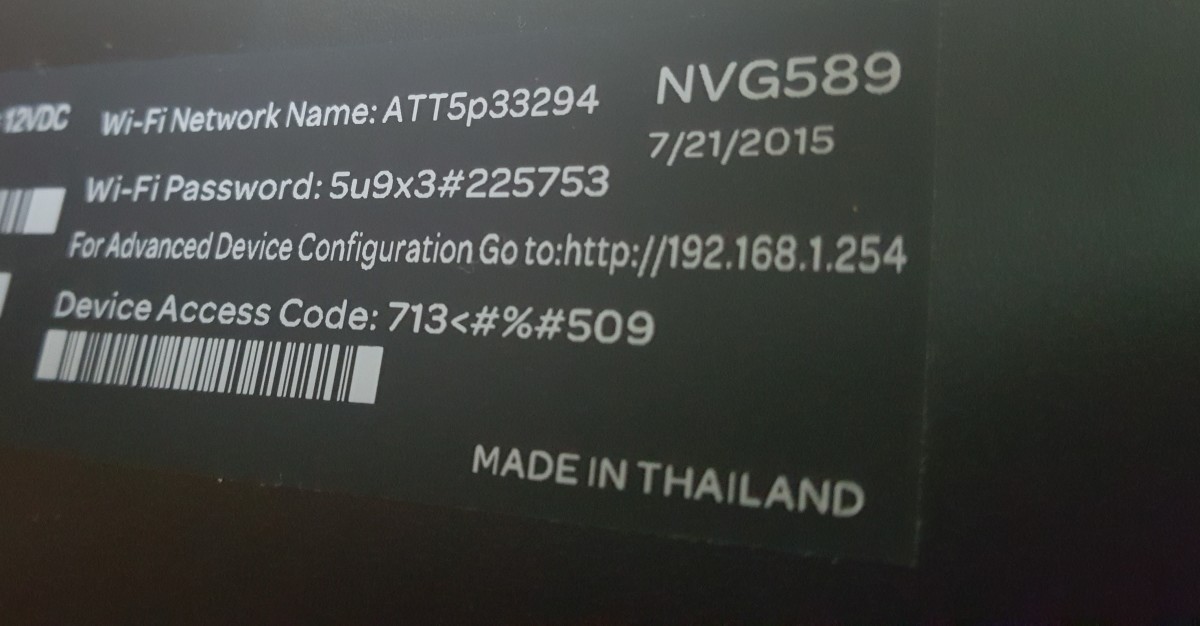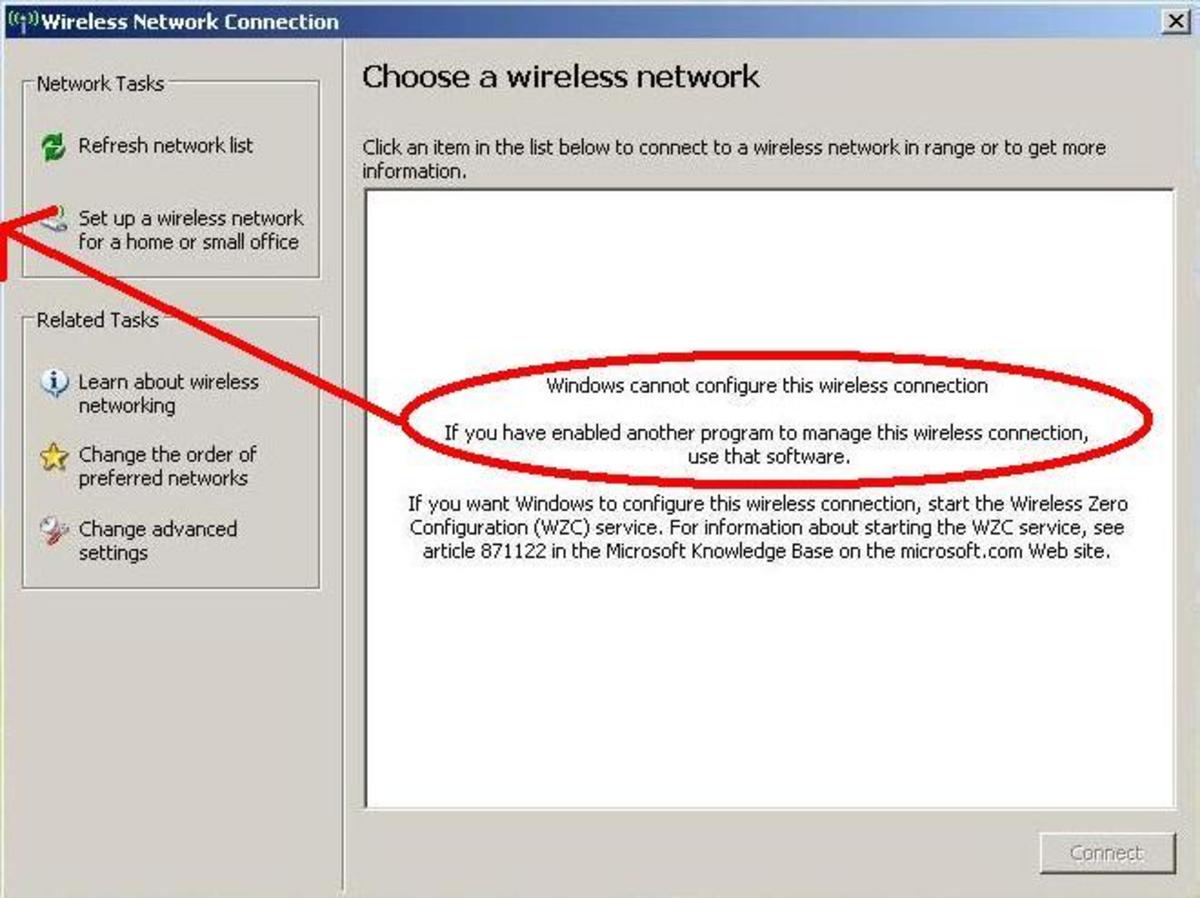Top 4 Budget Routers Under 25 | Buy Router Online Up to 50% Discount

TP-Link TL-WR710N
The TP-Link TL-WR710N is a compact single-band Wireless-N router that you can plug in directly and easy to take on a business trip. The TP-Link TL-WR710N can also be used as a wireless router, wifi repeater, WISP access point and hotspot. The TP-Link TL-WR710N has a USB port where you can easily connect a USB stick or external hard drive.
Pros
- Compact, portable design.
- Also works as a wifi repeater.
- Also works as an access point.
Cons
- No dual-band router.
- Has only one network connection.
In the box
- TP-Link TL-WR710N Mini Pocket Router
- Quick Start Guide
- Installation CD
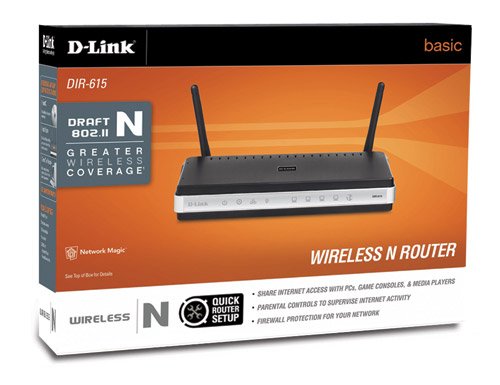
See Also
- 5 Best Wireless Gaming Routers for Heavy Duty Gamers
Netgear N900 vs NETGEAR N750 vs TP-LINK TL-WR1043ND V2 (N300) vs D-Link DIR-655 vs ZyXEL NBG5715 compared with pros and cons. Choose the best wireless router for gaming... - How to Configure a D-Link Router? Step By Step Guide with Pictures for Beginners
Learn how to setup a D link router for your network using this easy step by step guide. This tutorial is based on D-Link DIR-300 model. But also works for other models too. So here we go... - Top 5 Digital Photo Frames Reviewed + 10 Others to Choose From
Here is the best digital picture frames of 2015 from cheap as $30 to high end as $350. Compare top digital photo frames to choose the best.. - 12 Best Desktop Hard Drives Reviews and Comparison from Cheap to High End
List of 12 best external hard drives with specifications, review and comparison to make the choice easy for you. Buying options at a discount up to 50%. Our top rated desktop hard disk is... - WD My Book 4TB Vs Seagate Backup Plus 4TB Vs LaCie Porsche Design P'9233 | Desktop Hard Disks Compar
Compare the top 3 desktop external hard drives in detail. This article will help you to make the final decision. Guaranteed

D-Link DIR-615
With the D-Link DIR-615, you give your wireless network a strong boost. If you are connecting the DIR-615 router to a cable or DSL modem, you can share your high-speed Internet access with everyone on the network and set up a secure wireless network. You can share photos, music, video, printers and digital media players throughout the house.
Excellent performance with coverage throughout the house
This router uses Wireless N technology and has two external antennas. This means that multiple streams of data can be transmitted through the router simultaneously, so there will be a good wireless coverage anywhere in the house.
Simplified wireless security
The router supports WPA and WPA2 wireless security and WPS with the press of a button.
Easy to secure
The D-Link DIR-615 Wireless 300N Home Router supports the latest wireless security networks to prevent unauthorized access. The security works both internally and externally within the private network on the Internet.
Support for standards WEP , WPA and WPA2 ensures that always the best possible encryption can be used. The dual active firewalls (SPI and NAT) prevent potential attacks from the Internet.
Pros
- Easy installation via D-Link Click'n Connect.
- User-friendly interface.
- External, directional wifi antennas.
Downsides
- Does not have gigabit ethernet.
- Single-band wireless connection. No dual band .
- Does not have a USB port to connect external storage or a printer with the network
In the box
- Router
- Manual
- CD-Rom
- Network
- AC adapter

D-Link DIR-605L Cloud Router
The D-Link DIR-605L is an easy to install single-band router without too many bells and whistles. The D-Link DIR-605L gives you a WiFi network with a maximum wireless signal rate of 300 Mbps in the 2.4 GHz band for all of your wireless network devices. Thanks to the 4 LAN ports, you can connect another four wired network devices in the network of the D-Link DIR-605L.
Cloud Router: management via your mobile phone
The D-Link Cloud Services lets you manage all mydlink enabled network devices via an app on your smartphone or tablet, wherever you are:
- See on your smartphone, which websites are visited at home.
- View images from your D-Link IP camera on your smartphone.
- See the files of your D-Link NAS on your smartphone.
All you need is wireless Internet access so that the mydlink app can connect to the D-Link DIR-605L Cloud Router into your computer at home.
Pros
- Easy to install and configure.
- Remote control with an app for iPhone / iPad & Android.
- External, manual directional wifi antennas.
Downsides
- No dual band, gigabit Ethernet, IPv6 support, and USB connector.
- No guest network.
In the box
- D-Link DIR-605L Cloud Router
- AC adapter
- Network
Vote for your fav!
Which of em you think is the best?

D-Link DIR-505
The D-Link DIR-505 is a compact single-band Wireless-N router that you can plug directly into the wall socket. The D-Link DIR-505 also works as access point, repeater or wifi hotspot. Despite its many features, the D-Link DIR-505 is easy to install using the quick start guide.
Share Port: Share your USB device via wifi
Underneath the D-Link DIR-505, in addition to the network connection, there is a USB port. Simply connect a USB stick or external hard drive, which can then be accessible wireless within the WiFi network. Thanks to the free SharePort Mobile app for your smartphone or tablet you can access the shared files on your mobile device. So for example you can stream movies and music to your iPhone or iPad.
Pros
- Compact, portable design. Suitable for business trip.
- Easy installation, even from your iPhone or iPad.
- Also works as a wireless bridge.
- Also works as a repeater: Sends the WiFi network of your router.
- Also works as a wifi hotspot: Share your mobile internet via WiFi with other devices.
Downsides
- No dual-band router. Only works on the 2.4 GHz frequency band.
- Has only one network connection.
In the box
- D-Link DIR-505
- Network
- Quick Start Guide