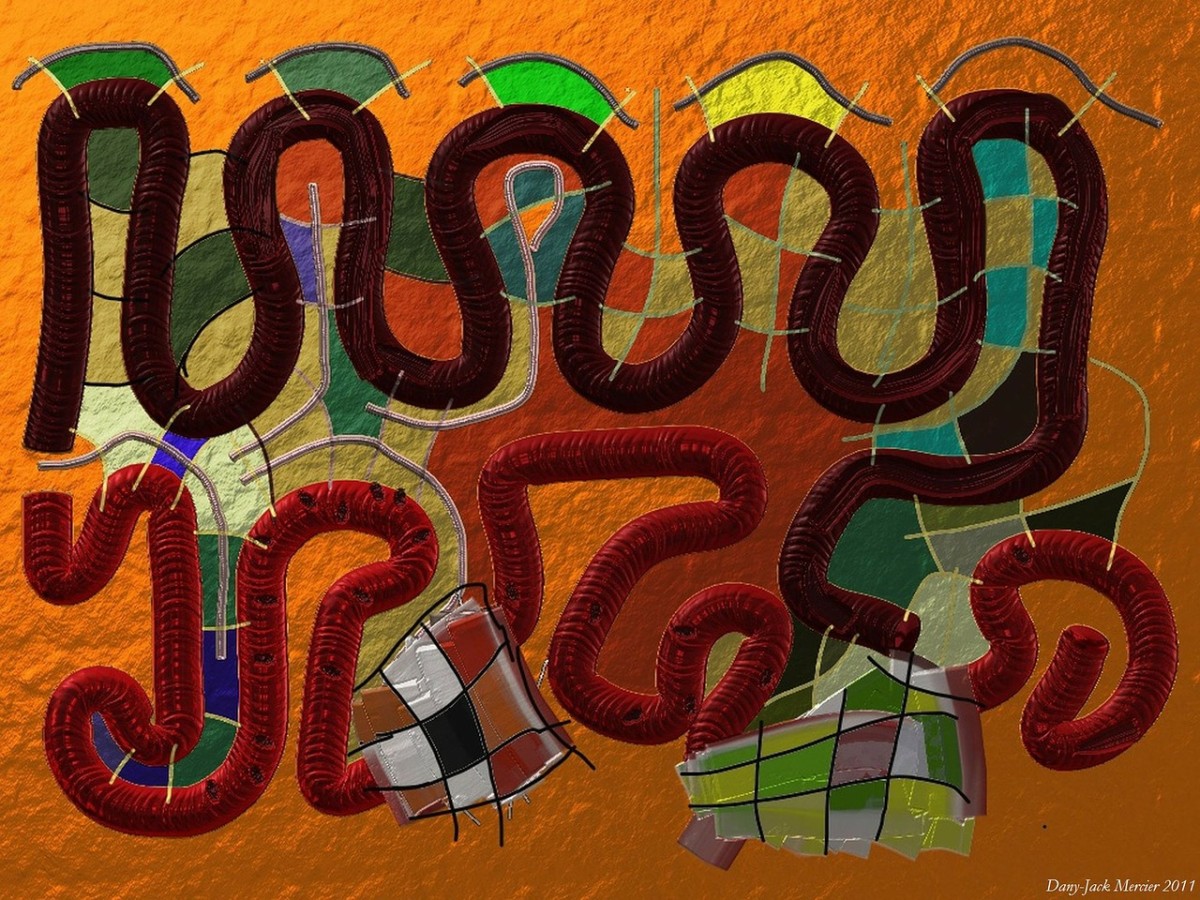- HubPages»
- Technology»
- Internet & the Web»
- Viruses, Spyware & Internet Security
15 Tips to Detect Virus Malware or Spyware in your PC

Virus Virus!!
Everyone wants their PC in good shape , no problems, fast, quick, agile in every procedure.
That's why as soon as you notice anything unusual in your computer, first suspicion comes to mind is a virus. I can assure you that it is not always so.
In this article, I will try to explain what are these "anomalies" that can make you feel the presence of a virus in your PC
How to Identify a Virus?
1)The presence of two identical files
If you happen to see two files with the same name, it could be a suspected infection, especially if the extensions of the two files are. EXE and. COM. The virus may be camouflaged within the file.COM which is what the operating system execute before the file. EXE
2) Slowdown in the execution of programs
And one of the most frequent indications of the presence of a virus: If you notice that the execution of a given application is slower than usual, it could be caused by a virus.
3) Sudden disappearance of files or folders
This is not a very frequent case, because in general the virus does not act like this. However notice if there is a sudden disappearance of folders (especially the OS files or folders), then it will be really the case to identify why ...
4) Problems in the boot process
Often, the virus hides in the initial processes running on your PC, this because they want to make sure they are hidden. That's why if you notice a ‘suddenly slowed down start-up’, it would be very wise to check which all program runs when the computer starts.
5) Internet connection getting slower
The presence of spyware, malware or real virus are the main causes of low speed of your Internet connection ; these harmful elements may affect your browser (Google Chrome, Mozilla Firefox, Internet Explorer etc. ...) until you notice such a delay like long pauses between key press and required action or other "strange influences"

6) Insufficient memory / Lack of storage space
This is quite common, certain types of viruses, displays messages indicating the unexpected lack of space on your hard disk or the lack of memory available and at that time, if you have no other process running except usual ones, you need to scan the computer for virus.
7) Malfunctioning computer peripherals (keyboard, mouse ....)
In some cases, the virus can cause annoying problems to the normal activities of your keyboard or your mouse which will give you almost the feeling that they are actually spoiled
8) Inability to access a file
Sometimes when you open a file you get an error message which says the impossibility of execution of that application: this can happen if a virus is "instructed" to change the "File Allocation Table" ( FAT) so that, the operating system is no longer able to track it for its execution;
9) Renaming certain system files
It is, perhaps, one of the most "cowardly" action of the virus which is to disguise themselves, replacing the original file system or a particular application. It will be hard to find such virus because the name will be the same even if the "content" is different.
10) Programs stop suddenly.
It may happen that while you are running a program, your PC may stop suddenly which is generally called as Crash. You will be forced to resort to using the "Task Manager" to bring the tasks back again.
11) Sudden Reboot
Another symptom of virus infection is the suddenly reboot without any warnings or crashes.
12) Antivirus gets inert
A virus can cause the anti virus in system to pause temporarily or permanently. You will not be able to start or update the program. Usually, any good software protection will immediately report the fault by sending a message to the developer.
13) Bad sectors formation
Sometimes a warning message pops up which says defective hard drive or extensive bad sector formation. It can be actually bad sectors due to virus or false message again due to virus.
14) Opening and closing of CD drive
The CD/DVD drive opens and closes without pressing any button. It gets really annoying and scary sometimes.
15) Edit the properties of a file
It is one of the most hidden infection: the virus may modify some original features of a particular file it is not more possible to bring it back to the initial conditions (such as the date and time of its creation or size)
It is always essential to keep the computer clean. It is highly recommended to install a decent antivirus such as Norton, Kaspresky, Avast, AVG etc.…